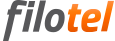- Continue Shopping
- Your Cart is Empty
Troubleshoot
ZAAPTV™ HD509N
The picture freezes and is laggy?
If your device is stuck on ZAAPTV logo or black screen
TV Showing No Signal
The device doesn’t work at all
The picture freezes and is laggy?
Your internet connection is the reason. If you have high bandwidth internet connection it does not mean that the internet peering is high. Before contacting us, check if you have devices connected that consumes high bandwidth. If this is the case suspend these activities, otherwise contact your internet provider to check your internet line quality. In some situation it can help to restart or replace the router.
If your device is stuck on ZAAPTV logo or black screen
Please follow the instruction below to reset your device:
Turn on the device and insert the end of a paper clip on the reset button (you should hear a tiny click) and then turn it off from the back. Keep the paper clip on it for 5 seconds then turn it on and hold the paper clip there for another 5 second, then remove the paper clip.
You will now come with a blue and black screen with options. Go down to the factory reset option and click OK, then scroll down to delete all users. Then press OK.
Now go down to the option that mentions the "cache" which will bring you to a menu with three options. A) Click on the last/third option, then click OK again. B) Click on the second option, then click OK again. C) Now click on the first option which will bring you back to the menu.
Click on the first option on the menu to reboot the device and let it do the updates. Just wait until you get to the ZaapTV options.
TV Showing No Signal
Try the following steps to solve “No Signal “issue:
Check the connection between the ZAAPTV box and the TV. If a cable was accidentally pulled, it will result in No signal.
Try different HDMI cable.
Make sure you have the correct source selected for the port that the cable is connected to.
If you're unable to resolve No Signal issue by troubleshooting, then your device may be defective. Please click here to request replacement ticket.
The device doesn’t work at all
Try the following steps
Make sure there is power getting to the device.
Make sure you are using the 5V input.
If you're unable to resolve the power issue by troubleshooting, then your device may be defective. Please click here to request replacement ticket.
AraabTV™
Coming soon...
DeesiTV™
Coming soon...